Filling out the Common app
The Common app is an online application that multiple universities use. Via the Common app you can apply to many different colleges at the same time.
But even if you have already decided on a university, it may be that this university does not offer its own online application, but requires enrollment via the Common app.
Here you can find out how to fill out the Common app.
- Open the Common App website and create an account via "create an account " (top right).
- In the next window select First Year student and if you are already a transfer student.
- Create an account with email address and password
- Enter your personal data
- Click on "Create account"
Under the heading College Search, you now select the universities to which you want to apply. To add universities to your application, you must first select them from the database of participating Common App universities. The best way to do this is to use the search function and add the university via the blue plus sign on the left.
Your dashboard will look like this, for example:
Now you should first fill out the main part of the Common Application, which can be found under the Common App tab. Here you will be asked for extensive personal information. This section is divided into 7 sections, which are listed in the menu on the left.
Profiles > General information about the person
Family > Details of parents and siblings
Education > Information on previous school education from 9th grade onwards
Testing > Information about test results in SAT, ACT, TOEFL etc.
Activities > Information on extracurricular activities
Writing > main application essay ("personal essay")
Courses and Grades > School subjects and grades from 9th grade onwards

You only need to enter this information once for all applications of the different universities.
Here now information about the individual sections.
Profile
The Profiles section also has several subsections. You can see them if you scroll down the screen a bit. Whenever one of these sections is completed, a green checkmark will appear in front of it, and you will have completed that section.
The Demographics section asks for your official gender as indicated on your identification documents. The rest of the information is optional except for the last question asking if you completed the section to your satisfaction. Universities are interested in this data for statistical reasons to document the diversity on their campuses. If you prefer not to provide this information, just leave the fields blank.
In Language you should enter the languages in which you have at least basic knowledge ("proficiency"). You should differentiate whether the language is your first language, whether it is spoken at home, and whether you can speak, read, or write in this language.
For example, if you are a native speaker of French, check all 5 boxes.
In the Geography and Nationality subsection, enter your country and city of birth.
For the question how many years you have lived in the U.S., enter "0" if you have never lived there, or "< 1 year" if you spent e.g. one year in high school.
For citizenship status, select "citizen of non-U.S. country" or "U.S. dual citizen" if you also have U.S. citizenship.
Then it's a matter of naming the country (or countries) of which you are a citizen.
To "Do you currently hold a valid U.S. visa?" you usually answer "No."
Next question: "Do you intend to apply for a new or different US visa?" Answer: "Yes"; then select F-1 Student
Family is about the family background.
In the first section Household you have to indicate the relationship of your parents (marital status) and with whom you live if your parents are divorced or separated. Then you have to give information about the profession, the current employer and the education of each parent. Under "Education Level", the drop-down menu offers several options to choose from.
The Education section is about your own school career since grade 9 and information about the school you currently attend or last attended. Again, you can select a school from the database using the Find School function. If you attend an international school, you will probably find it in the hit list; however, only a few of the state high schools are listed. If your school is not listed, select the item "I don't see my high school on this list" and enter the name and address of the school manually.
In the Graduation Date field, enter the date (month/year) on which you will receive or have received the Abitur, Matura or IB diploma.
In Other Secondary/High Schools you can enter other schools that you have attended since 9th grade (anything before that is irrelevant). If there was no change of school, select "0". If you have changed schools or spent a semester or school year abroad, select the appropriate number and enter the school(s). In addition, you should briefly state the reasons for the change of school in each case.
Now it's time for the Grades. First you have to enter the Graduating Class Size. This means the size of the graduating class, i.e. the number of students who will graduate in the same year as you (you can estimate this). Then you can optionally enter in "class rank reporting" how the class rank is determined and reported at your school. At many US high schools it is common that a ranking of the students of a year is continuously created according to average grades. At European high schools we don't have this, so it's best to choose the last option from the drop-down menu here: "None", unless you know something about your ranking within the class.
Next you need to enter your graduating class size. This refers to the size of the graduating class, i.e. the number of students graduating in the same year as you (you can estimate this). For "class rank reporting", always select "none".
Next is your grade point average (GPA). First choose the correct grading scale that is used in your Country to calculate grades. Next you fill in your cumulative GPA. When asked about GPA weighting always choose unweigted.
Course Schedule means whether you are taking the course for only one semester (First Semester / Second Semester) or for the entire school year (Full year), which should be the normal case.
In the Honors section, you can list awards and honors you have received since 9th grade.
For Community-Based Organizations, select "0" and for the last item, Future Plans, you can indicate your professional and academic goals. If you're not sure yet, select "Undecided." This doesn't make a negative impression, since college study in the U.S. is not least about developing academic or career interests in the first place.
TESTING In this section you can enter your best results from the TOEFL, IELTS, Duolingo English Test, IB, SAT or ACT tests. If you do not have the results when you submit your Common Application, you can still indicate the date on which you will take or have taken the tests.
If you answer "Yes" to the question "Do you wish to self-report scores or future test dates for any of the following standardized tests?", a menu will appear below from which you can select the desired tests. For each selected test, a new section will appear at the bottom where you can enter the results.
All of this information is voluntary. You can decide for each university if you want to share test scores or not. If a university does not require test scores ("test-optional") and your scores are not that good, delete them from this section before submitting the Common App to that university.
ACTIVITIES Under Activities, you have the option to list up to 10 extracurricular activities that you have regularly pursued since 9th grade inclusive or have pursued during this period. You can also list selective (non-regular) activities such as internships or participation in summer camps and the like. Important: Quality goes before quantity! It is not about "filling up the list", but rather about naming those activities that are particularly important to you and that you pursue with passion and success.

The information you provide here is very important to the universities, because they learn from it about your interests, ambitions and achievements outside the classroom. Good grades alone are often not enough for admission. Initiative, leadership qualities, persistence, determination, versatility, curiosity, or volunteer work for other people are qualities that are always welcome. Social commitment is not necessarily defined as activities in the areas of family, sports, music, art, etc., but rather as a commitment to the community. The main thing is that universities see what you can do, what is important to you, and what other students on campus might benefit from.
WRITING In the final section of the Common Application, you must write a personal essay of 250 to 650 words on one of seven questions (see box). This essay will then be sent to all
universities that require it. It is therefore not tailored to a specific university, but should be kept general.
The aim is to present important aspects of your personality in a linguistically and stylistically skillful way - a person or event that has had a major impact on you; a development you have undergone; a difficulty you have had to overcome. US universities want to get to know you as a person. What makes you tick? What is important to you in life? What drives you? No matter which question you choose, it's always about convincing the universities: What do you care about?

You can find some good examples of essays on the John Hopkins University website via this link
You only need to fill in the Course & Grades section if the university asks for it, otherwise you can leave everything blank here.
If you are asked to enter "Courses and Grades", answer the question: I can access a copy of my transcript(s) or official grades with YES.
In the next step the categories "9th Grade", "10th Grade" etc. will appear.
First you click on the button "Add 9th grade".
The input format is tailored to American high schools, so applicants from other school systems will have to adjust their input. The best way to do this is as follows:
• For "School name", select the school you attended in that grade.
• Enter school year
• At "Grading scale" neither the grade levels 1-6 nor the 15-point scale are available for selection, so choose "Other".
• At "Schedule" you choose "Semester" (half-year).
• Under "Subject" you choose the appropriate subject or a generic term (e.g. "Foreign/World
Language") and enter the course title next to it - for us this is simply the name of the school subject.
school subject.
•For "course level", enter "Honors" here as well, since the Gymnasium is already the most demanding course of education. If you have completed grades 9 and 10 at another type of school (e.g. Realschule), "Regular/Standard" would be the better choice.
•Under "Semester Grades" you enter the grades: 1st semester (S1), 2nd semester (S2) and year grade (Final). On German report cards for grades 9 and 10, the grade from the 2nd semester and the year grade are identical.
• You cannot enter "semester credits" because our school system is not based on credits. Click on the N/A box on the right and these boxes will be blocked.
Do the same with the other grades.

Your own information under "Courses and Grades" does not replace the official transmission of the certificates (incl. English translations) by your school! The documents must be sent via the Recommender Portal of the Common App, which can only be accessed by your teacher, whom you enter in Recommender in the Common App.
This completes the COMMON APP section! (The FINANCIAL AID RESOURCES section is primarily for U.S. citizens* and therefore of limited use to foreigners). But of course it doesn't stop there, because the individual colleges will also have their own specific questions for you. You can enter this information in the MY COLLEGES section, which lists the universities to which you want to apply. You can also work on this section even if you have not yet completed everything under COMMON APP.
MY COLLEGES (continued)
In order to submit your application, you must first answer the university-specific questions for each university on your list and assign teachers to each university who should submit school documents and letters of recommendation for you.
This will look like the example for Assumption University:
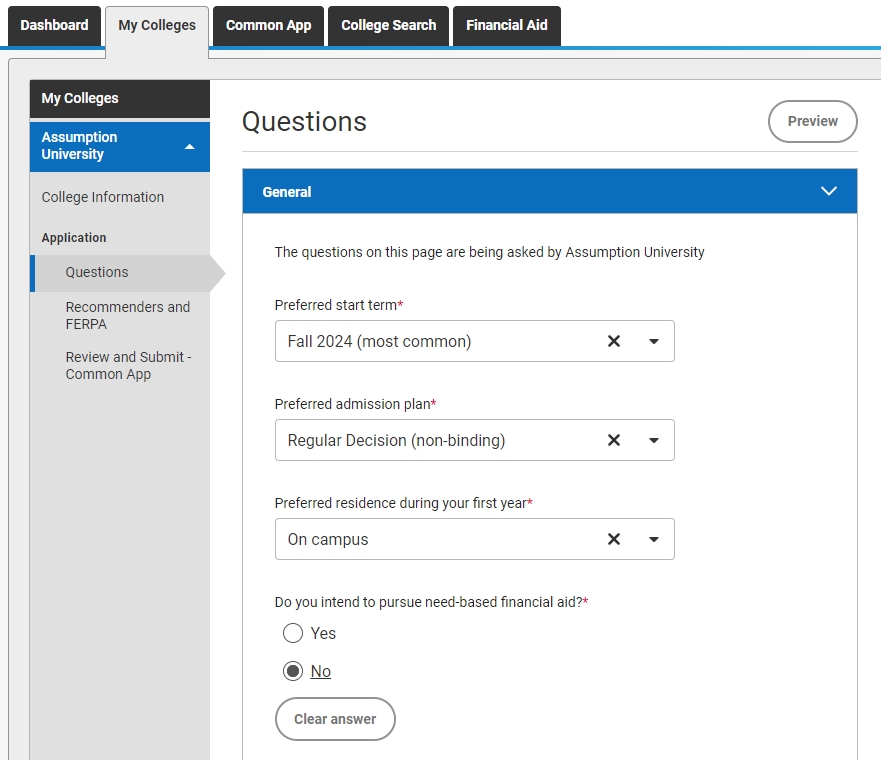
QUESTIONS
These questions vary from university to university. However, you will almost always be asked about the planned start of your studies, the subject you are likely to study, other academic interests and the desired admission plan. There are several options here, so unless the coach or we tell you otherwise, you will usually take Regular Decision.
QUESTIONS
These questions vary from university to university. However, you will almost always be asked about the planned start of your studies, the subject you are likely to study, other academic interests and the desired admission plan. There are several options here, so unless the coach or we tell you otherwise, you will usually take Regular Decision.
RECOMMENDERS AND FERPA
In this section, you can tell each university individually which school representatives and faculty will submit school documents and letters of recommendation for you. In practice, these are usually the same one or persons for all universities. However, before you can enter and assign the respective faculty contact information, you must first complete two privacy-related releases (FERPA Release Authorization). To do this, click on Complete Release Authorization.
In this section, you can tell each university individually which school representatives and faculty will submit school documents and letters of recommendation for you. In practice, these are usually the same one or persons for all universities. However, before you can enter and assign the respective faculty contact information, you must first complete two privacy-related releases (FERPA Release Authorization). To do this, click on Complete Release Authorization.
A brief explanation of what is involved is displayed:
First, you must allow your school to send data about your academic performance to U.S. colleges. (Otherwise, for example, transcripts and letters of recommendation could not be sent). Conversely, you allow the U.S. universities to which you are applying to contact your school in order to clarify any queries or to request additional documents.
And second, you must decide whether you want to waive your right to see the letters of recommendation that your teachers write about you before you send them and later.
This is highly recommended, because it is the only way that universities can be sure that the evaluations are honest. If there is any suspicion that you may have influenced them, the evaluations will be less credible. Your "Release Authorization" should therefore look like the example below.
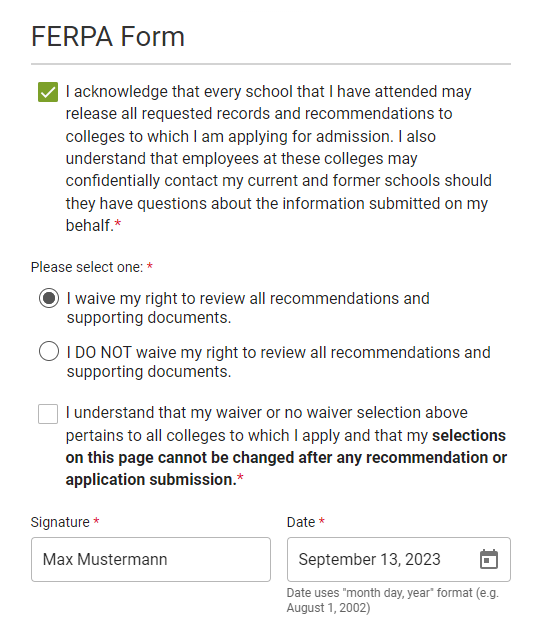

Important: You cannot reverse this decision later on
You then have the option of entering and inviting various reference persons via the Invite Recommenders button: In addition to the subject teachers, this includes the so-called counselor at the school. Such an office does not usually exist at state schools in German-speaking countries. You therefore have to choose a person at your school who can fulfill this role well, usually one of your teachers. It is only important that the person in question explains at the beginning of the letter who they are and how they know you.
Once you have invited the referrers, they will receive an automated invitation to the email address provided to also create a user profile on the Common Application (but in the Recommenders portal) and provide the requested information for you there and upload letters of recommendation. On your Common App page, you can then see who has already started processing or sent everything. The submission of documents is electronic, fast and secure. That's why you should convince everyone involved to go this digital route.
REVIEW AND SUBMIT APPLICATION
With the field REVIEW AND SUBMIT - COMMON APP you can send the Common Application, for each university separately.After you have sent the first application, you can make changes or updates for the other universities.Only the applications that you have already sent cannot be changed afterwards!It is only possible to send the application when all parts of the Common Application have been filled in. If you try to do it before, you will receive a message indicating the items that are still incomplete.Once you have completed the Common Application, answered the questions of the respective university and assigned the reviewers, click on "Review and submit". This will create a PDF of your application, which you should review again at your leisure.
Afterwards you have to pay the application fee by credit card, if the university requires this. Depending on your contract we will do this for you, please let us know and send us the access data.
In the third and last step you have to confirm with your electronic signature that you have given all information truthfully and that you are aware of the fact that a positive admission decision will be made provisionally and depends on your academic performance.
In the third and last step you have to confirm with your electronic signature that you have given all information truthfully and that you are aware of the fact that a positive admission decision will be made provisionally and depends on your academic performance.
Related Articles
What is the School Report / Final Report (Common app)?
Some universities require in the Common app that your couselor or teacher upload a school report and after graduation a final report to the application or mail it to the university. School reports in the USA include a so-called school report in which ...What is an Essay?
You have the opportunity to tell your story in an essay or a personal statement. The decision the Admissions Office has to make is about more than just your grades and extracurricular activities. They want to know about your interests, your values ...IEE EVALUATION - HOW TO APPLY
IEE (International Education Evaluation) offers you a quick and inexpensive process to have your CERTIFICATES evaluated. The advantages at a glance: Only $145 for a COMPLETE evaluation (course by course) thanks to a partnership with Keystone Sports ...WES Evaluation - Application
Your university wants your grades converted to the American grading system and has asked you to apply for an evaluation through the WES company. In this guide, we will show you what you need to do and how to fill out the application for evaluation. ...Request InCred Evaluation
If your future college is a NAIA university, you will need an InCred evaluation to convert your grades to the American grading system. Create InCred Account Open the InCred website in your web browser Click on Let's get started at International ...